SAP RESERVATION
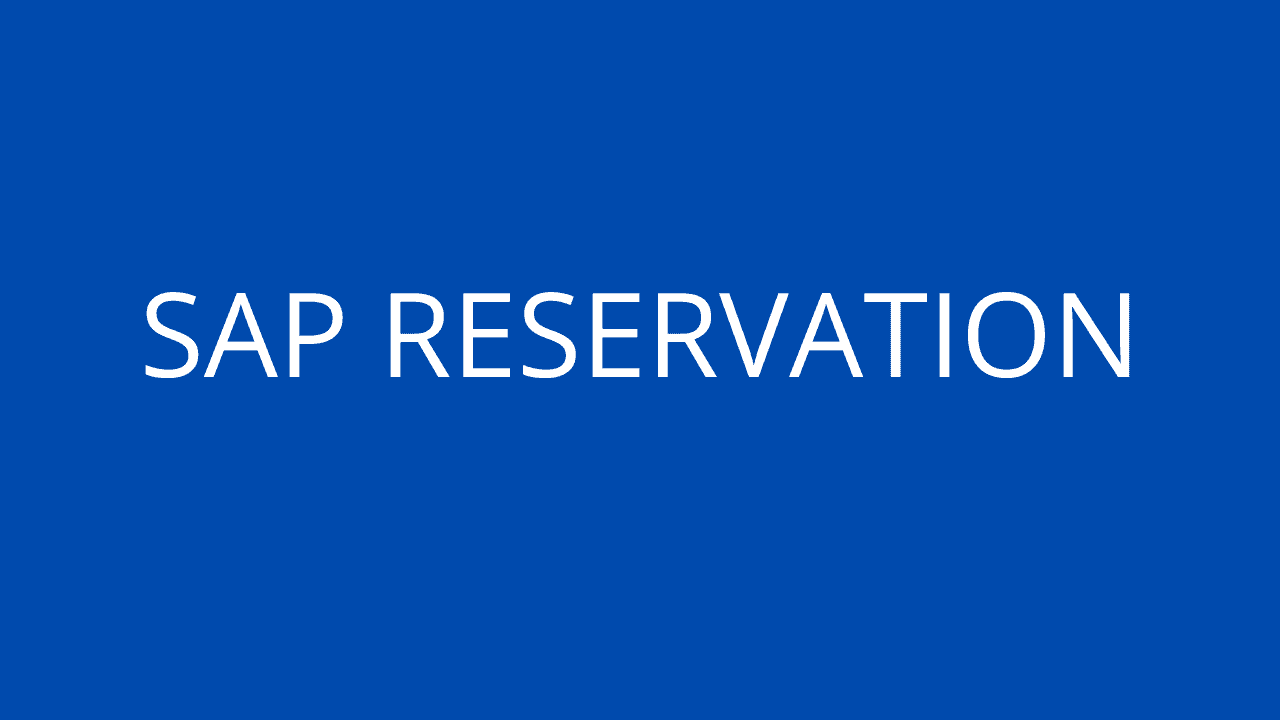 A Reservation is request to the warehouse to hold the material in plant or storage location and keep material ready for goods issue at a later date. Goods issue will be for certain purpose. For example, if a material is require for production activities, then we can create sap reservation for that particular material, for the purpose of production.
A Reservation is request to the warehouse to hold the material in plant or storage location and keep material ready for goods issue at a later date. Goods issue will be for certain purpose. For example, if a material is require for production activities, then we can create sap reservation for that particular material, for the purpose of production.
- Reservation ensures that material is available when it is require.
- Reservation for goods issue can be requested by various departments.
- It generally deals by MRP for the quick procurement of material in case of urgent requirement and the product is not available in the plant.
- It is use to plan the material movement in advance.
SAP Reservation includes all the related information regarding the material, quantity, requirement date, plant name or code, customer details.
Reservation document consists of header and item. It includes data about reservation such as movement type, account assignment etc. and item data describe individual planned movements like material, quantity, requirement date etc.
SAP reservation is made at plant or storage location level and can also be handle at the batch level.
We can create Reservations either manually or automatically.
- Manual reservations can be entered by users
- Automatic reservations by the system automatically. Examples of automatic reservations are reservations for orders, WBS , stock transfer reservations etc.
Automatically created reservations cannot be changed In case to change the reservation we have to change original production order.
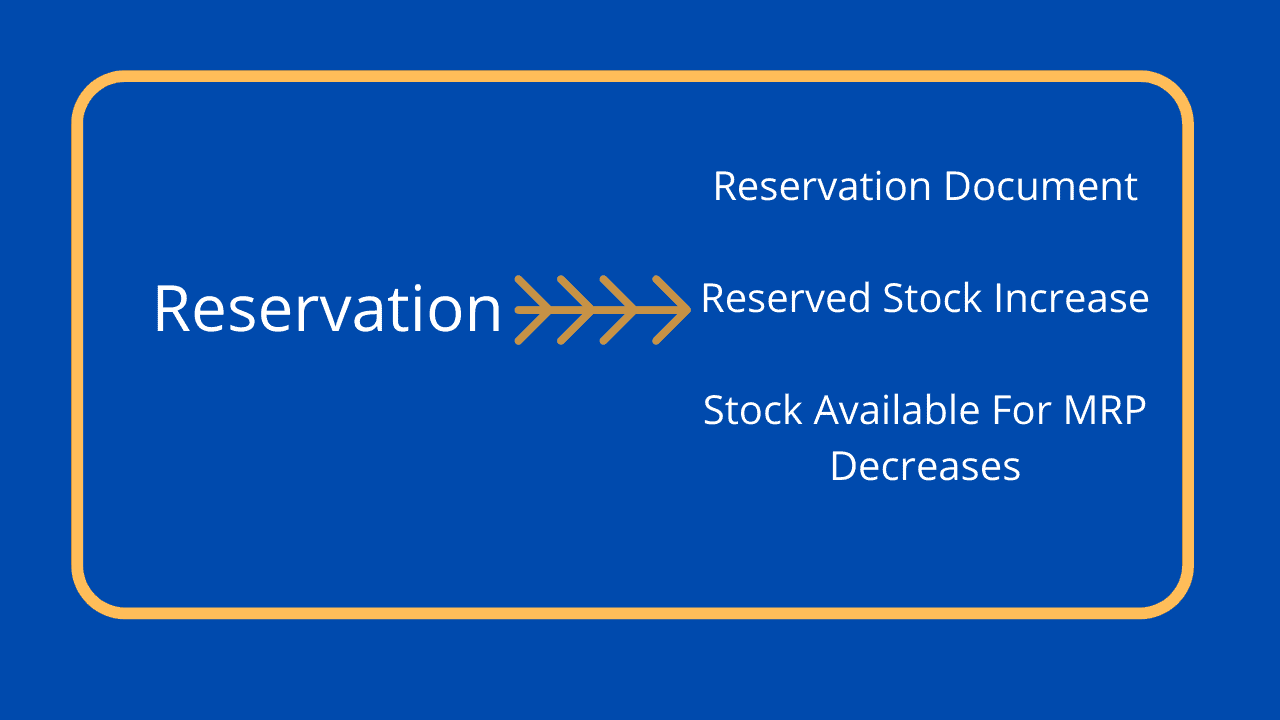
When we create SAP Reservation :
- System creates reservation document.
- Inventory position remains unchanged for total stock and unrestricted use stock.
- Reserved stock get increase by the quantity of reservation
- In materials requirement planning, the available stock gets reduce by the reserved quantity.
After we create SAP Reservation, we can view reserve quantity by applying transaction for stock overview MMBE. Here system will display the reserved quantity for the material. Unrestricted stock quantity will be unaffected and reserved stock is part of the unrestricted stock.
As SAP Reservation is plan movement, a reservation cannot be in the past. Also before creating reservation, we should decide movement first because the movement type cannot be change once we create a reservation.
Following are the steps for creating SAP reservation :
- SPRO -> IMG -> MM -> INVENTORY MANAGEMENT AND PHYSICAL INVENTORY -> NUMBER ASSIGNMENT -> DEFINE NUMBER ASSIGNMENT FOR RESERVATION
Click on Intervals. Observe intervals available and take back. Now click on No. Range res/dep.rq and observe number range assigned over here. Take back to IMG.
2. SPRO –> IMG –> MM –> INVENTORY MANAGEMENT AND PHYSICAL INVENTORY –> RESERVATION –>DEFINE DEFAULT VALUES –> SET DYNAMIC AVAILABILITY CHECK
Click on Movement Type
3. CREATE MATERIAL MASTER (MM01)
In MRP1 view select MRP Type as VB. Put Reorder Point as 100 qty e.g.In MRP3 View put availability check as 01 ,put other details and save the record.
4. Add inventory in newly created Material (T code MIGO)
Select Movement Type 501. For practice take 50 inward quantity.
5. SAP MENU –> LOGISTICS –> INVENTORY MANAGEMENT –> RESERVATION –> CREATE
Base date is material require date. Give movement type as 201 and plant and press enter.
Give details like cost center, material quantity, plant and storage location save the record.
For further understanding, you can visit SAP Documentation of Reservation.
If you like the post, please share.
Our other posts:
P2P Process in SAP