Purchasing Info Record In SAP MM
SAP purchase info record is a source of information to the purchasing department. It contains data on a certain material and the supplier of that particular material.
It provides information about which vendors can supply which material at what price. At the time of creating Purchase Order, the system takes this information as a default.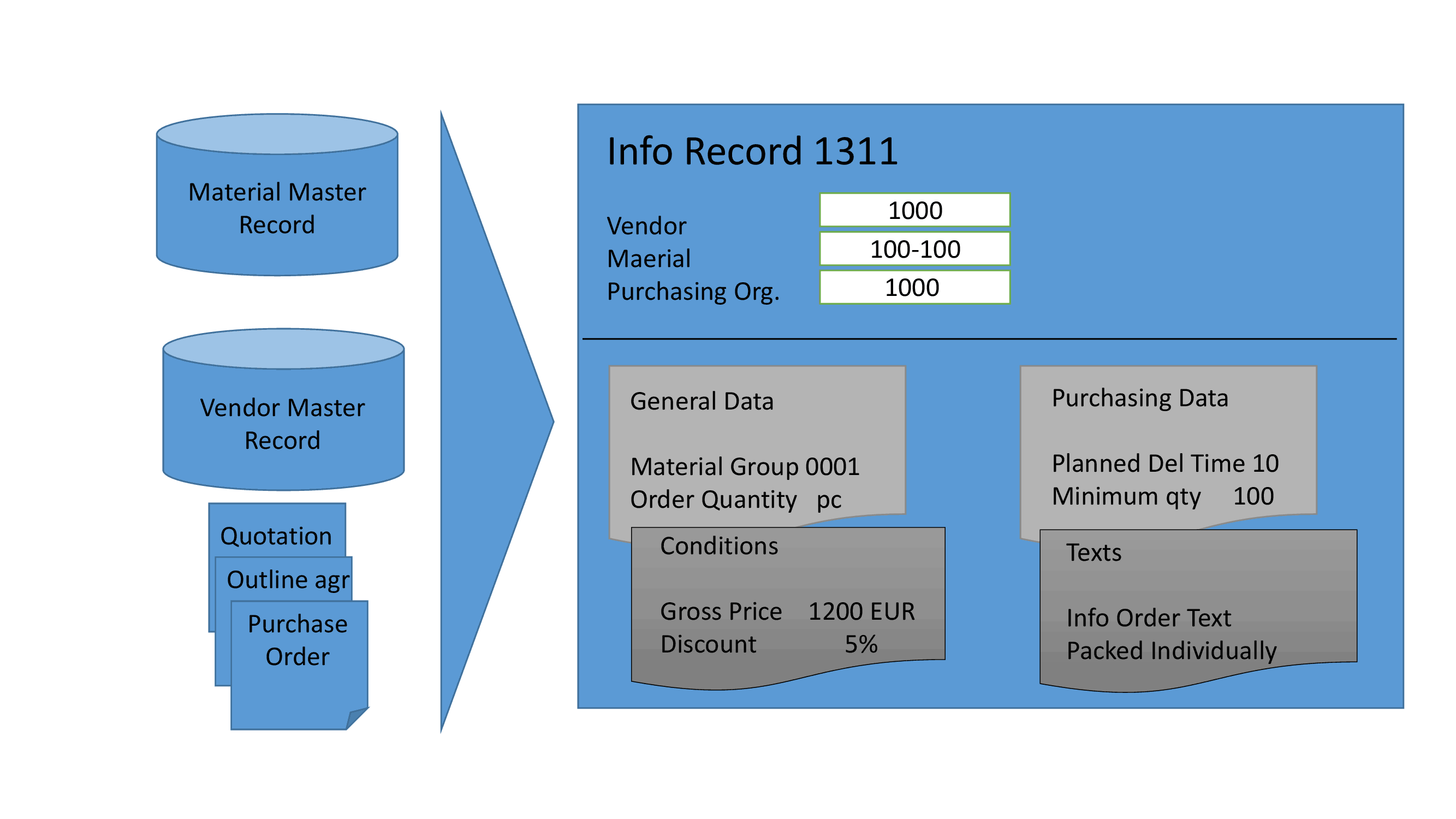
SAP purchase info record contains information such as:
- Delivery options
- The material number of vendor
- Current price and other price structure
- Last purchase order number
- Price control indicator
- Planned delivery time of vendor for the particular material
- A tolerance limit for under or over deliveries.
SAP purchase info record can be :
- Info record with material master record
- Info record without the material master record
Types of Info Records
There are four types of SAP purchase info records:
- Standard: It is used for creating a standard purchase order, for material or service i.e. with or without material master record.
- Subcontracting: It is use for creating of a subcontract purchase order. Subcontracting is a process where the company provides raw material to the vendor for rework or assembly. After the require work, vendor return finished product.
- Pipeline: It contains information regarding the procurement via pipeline. For example, water or gas procure through the pipeline.
- Consignment: Consignment is a process where vendor stores or keep material at company premises. Ownership or liability of the said material lies with the vendor. When the company creates consignment purchase order when it requires any quantity of such stock. In such case, info record contains the price that is to pay for withdrawing material from consignment stock.
How to Create SAP Purchase Info Record
To create Purchasing Info Record enter ME11 in command prompt.
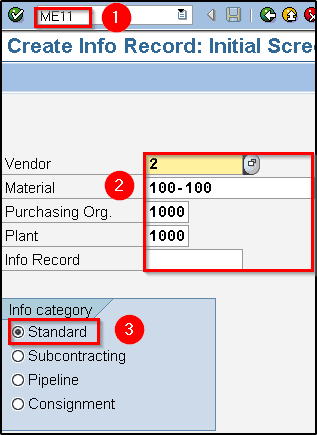
- Enter ME11 transaction code in command prompt.
- Enter your vendor and material. You can enter Purchasing org. and/ or plant.
- Choose Info Category as per requirement.
Press Enter to proceed to the next screen.
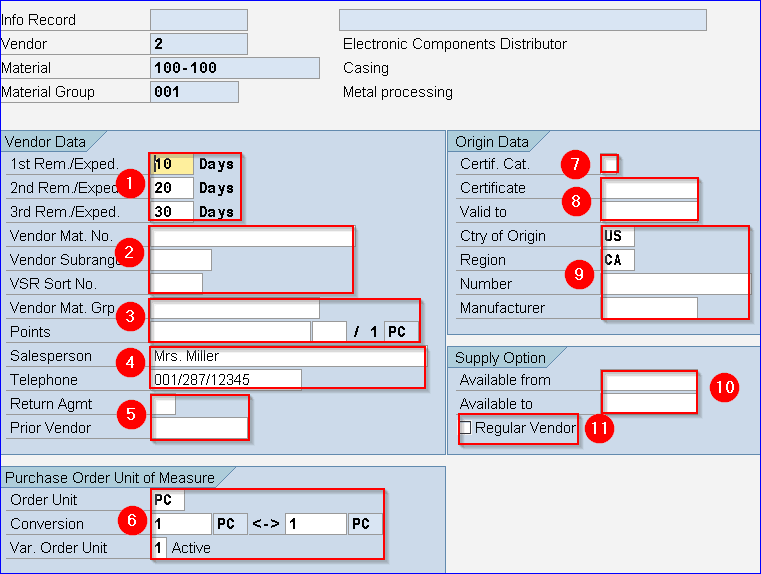
1. Reminder 1,2,3:
- Represents time interval in the number of days at which reminders are to be issued to the vendor. Values which are mention over here are default in purchasing documents.
2. Vendor Mat.No./ Subrange and VSR Sort No.:
- Vendor Material Number field is used in case vendor uses the different number for the particular material that which is use by company, for identification purpose, this number is mention in a Purchase Order.
- Vendor Sub- range is use to sub divide vendor product into different ranges.
- VSR Sort No. is use in Purchase Order as a default value for the order items number.
3. Vendor Mat Grp/ Points:
- Material group use by the vendor for the particular material.
- If vendor grant points, which can be use for subsequent settlement, you can enter that here.
4. Salesperson/ Telephone:
- Name of salesperson
- Contact of salesperson or representative
5 Return Agmt/ Prior Vendor:
- Return agreement specifies the agreement between the client and the vendor for the return of the material.
- The prior vendor is a vendor who is one step back in the supply chain from your vendor. Generally, prior vendor is a manufacturer of the material.
6 Order Unit/ Conversion/ Var order unit:
- Order unit is the unit of measure in which material is order. This order unit is defaulted from the material master record and adopted in all purchase orders for this material and from this vendor.
- Conversion is useful when the base unit of material differs from the order unit.
- Variable Order unit is use when material can be order in more than one unit of measure enter 1 in this field.
7 Certif. Cat:
- Type of certificate issued to the vendor.
8 Certificate/ Valid To
- Here you can mention certificate number issued in the country of origin.
- You can mention the date until which the certificate of origin is valid.
9 City of Origin/ Region/ Number/ Manufacturer
- You can enter the city of origin and region.
- In Number field, you can enter customs tariff number.
- In the Manufacturer field, you can mention the name of the manufacturer for the material. The system will adopt this name in the purchase order.
10 Available From/ To
- If this vendor can supply the material only during the specific period, specify the date over here.
11 Regular Vendor
- This indicator can be set for only one info record for each material.
After entering all the details, you can enter Purchase Org. Data 1 button to enter data relevant to a Purchase Organisation.
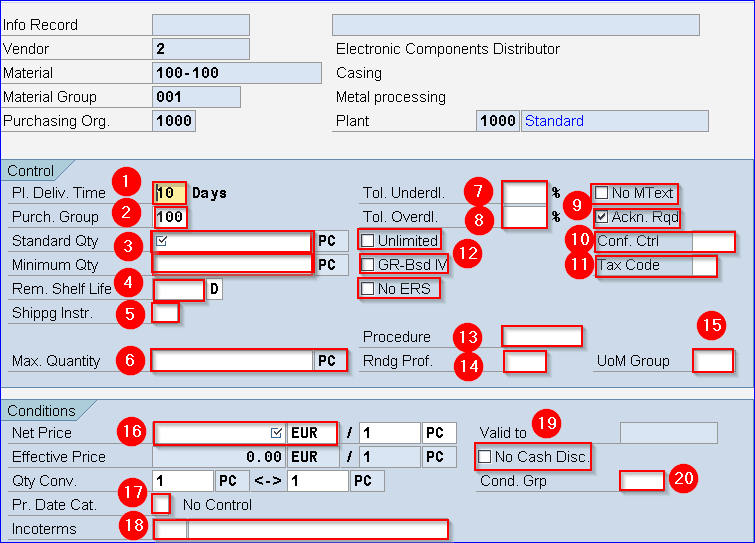
1.Pl Deliv. Time:
- The number of calendar days needed to obtain the material or service.
2. Purch. Group:
- Group of persons for that particular material procurement activities.
3. Standard Qty:
- A quantity of the material that is normally order from this vendor.
Minimum Quantity:
- The smallest quantity of the material that can be order.
5. Shipping instr.:
- Specifies the packaging and shipping instructions issued to the vendor.
7. Tol Underdl:
- Percentage (based on the order quantity) up to which an under-delivery of this item will be accepted.
8. Tol. Overdl:
- Percentage (based on the order quantity) up to which an over the delivery of this item will be accepted.
9. No M text:
- Specifies whether the info record PO text is to be copied into the purchasing document item.
10. Conf. Ctrl:
- It Determines which confirmation categories are expected for a PO item. For example order acknowledgment.
13. Procedure:
- It specifies a standard, 5-digit code that uniquely identifies an export/import procedure.
14. Rndg. Prof.:
- It is a key that the system uses to adjust the order proposal quantity to deliverable units.
15. UoM Group:
- Key that you can use for grouping several units of measure.
16. Net Price:
- Price arrived at after taking all discounts and surcharges into account.
18. Incoterms:
- Commonly-used trading terms that comply with the standards established by the International Chamber of Commerce (ICC).
19. No Cash Disc:
- Indicates whether a cash discount is granted with regard to the item.
20. Cond. Grp:
- Condition group to which the material belongs with the vendor.
Press Conditions tab.
![]()
In conditions screen, we have to maintain pricing conditions. The price which we have enter at previous screen get copy to this screen.
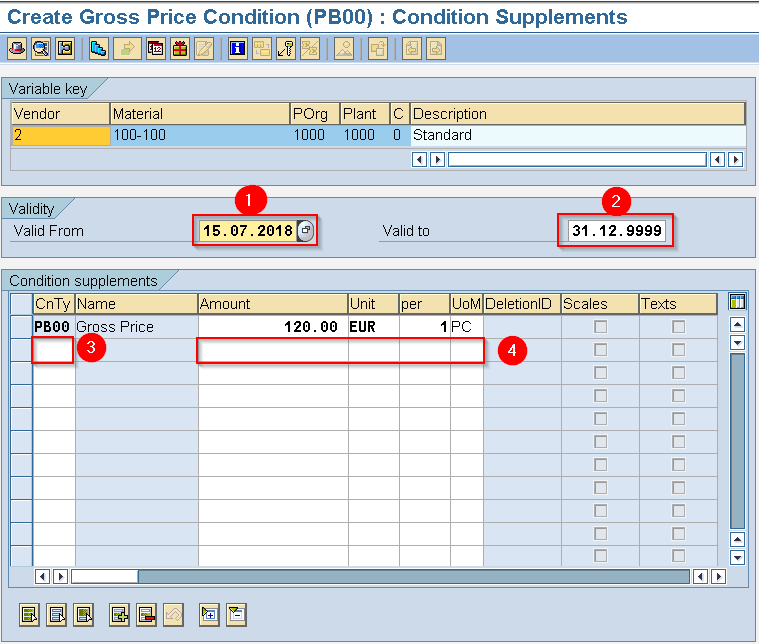
1. Valid From: Enter from date
2. Valid To: Enter validity to period. In the above screen, our condition is valid for the period 15.07.2018 to 31.12.9999 (infinite future validity).
3. Condition Type: Enter requires condition type in this field. PB00 is default condition type.
4. Amount Per Unit: Enter amount and amount unit. (e.g. 120 EUR). Quantity for which amount to be pay and unit of measure.
Then click on Text button.
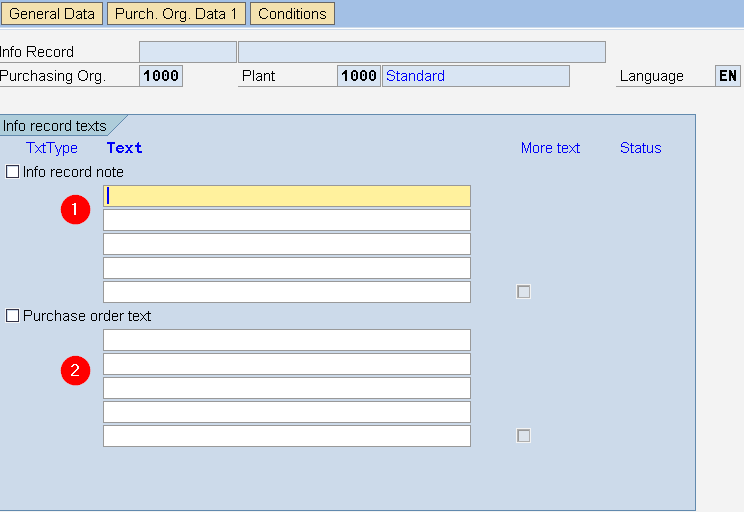
1. Info Record Note: You can enter info record note, tick on the checkbox of info record note to active it.
2 Purchase Order Text: It will get copy to Purchase Order.
![]()
After you enter all the data and desired information about material/vendor combination save your record. The system will display your Info Record Number. It can be use for future reference to edit or display the record.